Today we notice that Psiphon vpn with etisalat smartpak social is not connecting very fast or not connecting at all, i think this issue is due to overload on one host address, we decide to share another host address that will make your Psiphon connect again.
For those that are new to etisalat smartpak social free browsing click HERE to configure your own now
How to Fixed issue on Psiphon not connecting with etisalat smartpak social
Open your psiphon and click on the option tab
Then click on more option
And change your Psiphon Host Address to any of the ones below
| S/N | HOST ADDRESS/IP’S | PORT |
|---|---|---|
| 1 | 52.76.6.81 | 3128 |
| 2 | 213.42.212.209 | 8080 |
| 3 | 91.121.202.110 | 3128 |
| 4 | 194.83.240.11 | 8080 |
| 5 | 40.76.88.70 | 3128 |
| 6 | 178.33.230.114 | 3128 |
| 7 | 92.222.45.88 | 8888 |
| 8 | 92.55.147.42 | 8118 |
| 9 | 200.113.106.140 | 3128 |
| 10 | 190.128.255.118 | 9090 |
| 11 | 93.95.40.18 | 3128 |
| 12 | 24.157.37.61 | 8080 |

 GL TV
GL TV


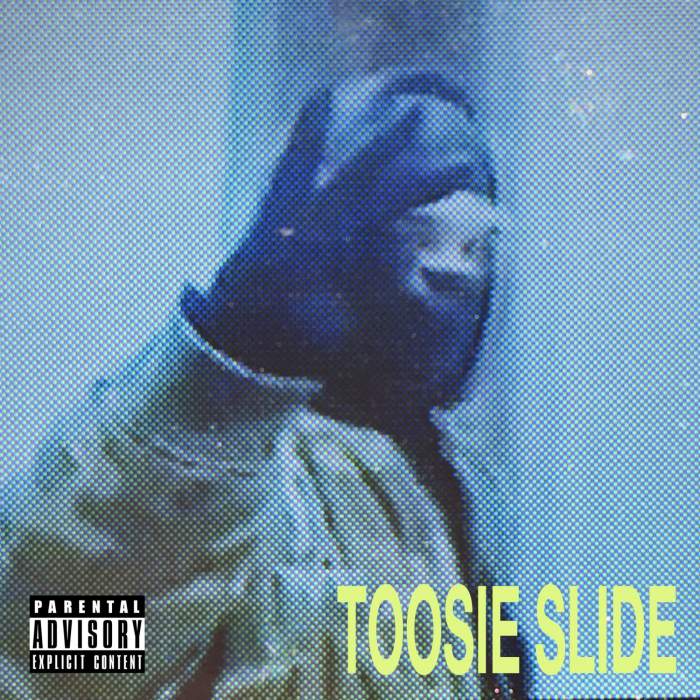


































No comments:
Post a Comment