This is a good news to simple server users, we can now browse and download with 0.0kobo with MTN using our MTN Simple server on PC and Android. This is what am using right now, No more subscribing to MTN Bblited.
How To Browse Free on pc
Click HERE to download the configured simple server
Unzip the download file
open it and click on simple server and minimize it
The connect your MTN sim with zero kobo
Set your browser settings as follows
Proxy: 127.0.0.1
Port: 8080
enjoy it with full speed
For Android users
Download the Android simple server HERE
Open the Android simple server and make this changes
Under Injection Query/URL put: http://server4.operamini.com
Under Injection Host put: server4.operamini.com
Then goto your mobile settings and create New APN
apn: web.gprs.mtnnigeria.net
proxy: 127.0.0.1
port: 8080
save and start your simple sever to enjoy unlimited browsing
 GL TV
GL TV


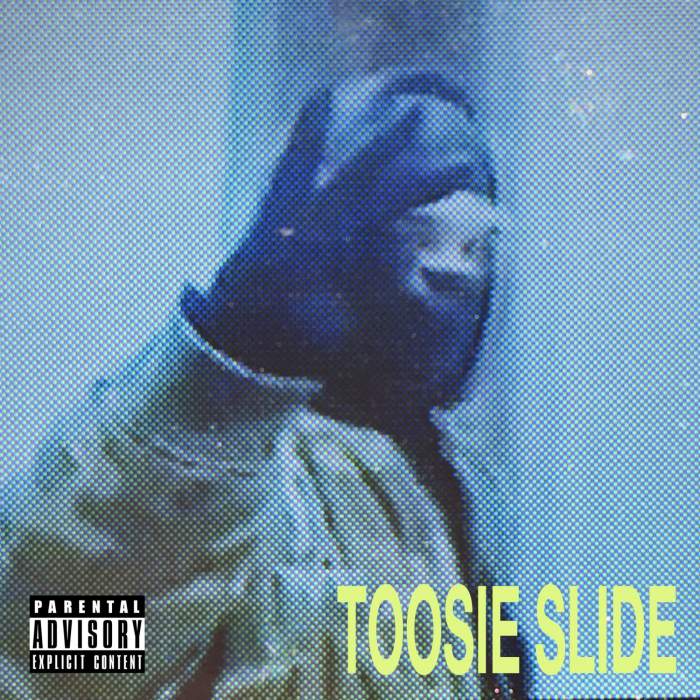
































No comments:
Post a Comment