
Are you finding it difficult to comment on articles in Ikoroduvibes.com? If yes, this post will put you through on how to easily comment here on IV-blog, follow me please.
How to Comment on Ikoroduvibes Blog Posts
Firstly, please make sure you're using an advanced and supported browser.
- Java Phone users should make use of UC Browser
- Android Phone users can make use of Google Chrome Browser, FireFox, Safari or UC Browser. NOT OPERA MINI
Once you have any of the above mentioned browsers, you can proceed. But if you don't have, kindly download.
Steps to Comment
There are a lot of ways you can comment on Techpaded posts which are:
1. Commenting Via Google: This is very easy! You can comment here by using your Gmail account. Simply create a Gmail account, or login and then type your comment and click on SUBMIT.

2. Commenting Via Livejournal: Simply register on Livejournal. Then return to Techpaded, enter your comment and click SUBMIT. Very easy!

3. Commenting Via WordPress: This is also easy! Just signup on WordPress, then enter your username url/link then type your comment and SUBMIT.

4. Commenting Via TypePad: Very convenient! Kindly create an account on TypePad if you don't have, then enter your comment and your TypePad profile username and click SUBMIT. Just simple!

5. Commenting Via AIM: This is also easy. By using your aol.com account, you can comment on TP-blog. Simply type your AIM username & comment, then submit.

6. Commenting Via OpenID: Simply stress-free! Get an OpenID account, enter the OpenID username and your comment then submit.

7. Commenting Via NAME/URL: This is one of the fastest methods to comment here on Techpaded. Simply type your username and then the URL you want your profile to go when it's clicked. You can then enter your comment and submit.

8. Commenting Via ANONYMOUS: This method is fast, but it's not recommended because you'll have to verify captcha after submitting your comment, and your name will not show in the comment form.

So that's how to comment on posts on Ikoroduvibes. The best methods are commenting via GMAIL and NAME/URL. While the best browsers for commenting are UC Browser, Chrome, Firefox etc. But NOT operamini.
To receive notification if your comment is replied, simply tick the "notifify me" box. HTML codes are also allowed in our comment form!
Now is time to tryout what you've learnt, kindly comment below. Thanks.
 GL TV
GL TV


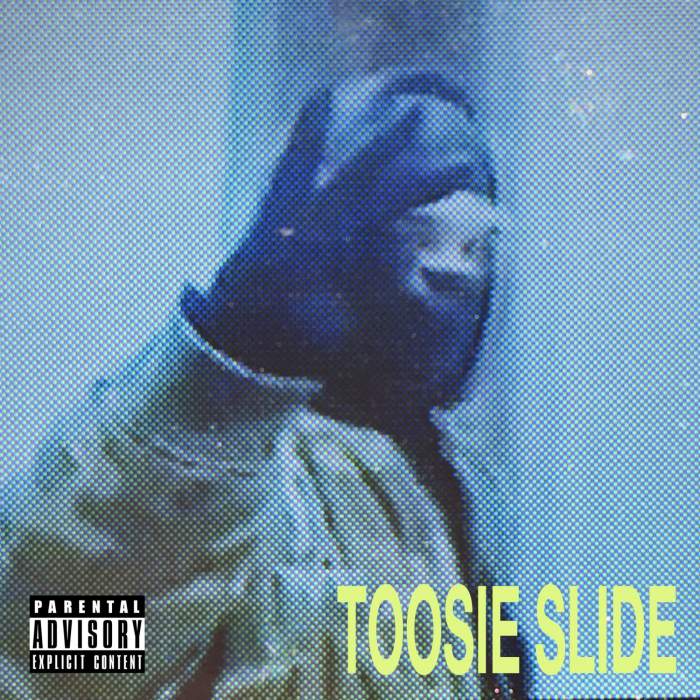

































No comments:
Post a Comment