
I’m making this because i feel that there’s someone out there
who haven’t benefitted from it.
I didn’t make this post because i believed that this trick has gone
viral but am always surprise to find people who say that they
don’t
know about it and i have to undergo the stress of sending
configuration settings to different
people separately so i said let me make a post of it.
This trick require a subscription of 150 naira or even 50naira (chat
pak) and once its activated, you would be able to browse and
download unlimitedly up to 2tetrabytes and more!!! this trick is
blazing real hot and it works for symbian, android, windows
mobile
and pc.
There’s a little more to it. When you subscribe for the chat pack,
ensure not to have up to 150naira on your device as long as the
subscription is still on so as to avoid auto- renewal( or you can
just deactivate auto-renewal).
The chat chat pack is meant for one week but do not worry about
that because once you make the first subscription, the sub wont
expire (that’s what am using now for 2 Month)
Procedures:-
1. Get an etisalat Sim card and dial
*200*3*3*l# now select 2 which is “weekly chat” for 150naira or
dial *200*3*3*2*1*1# for 50naira
*343*6*11# for #500 a month.
2. Without wasting time, go with any of the below procedures to
start rocking your unlimited browsing Android users: There are so
many ways to make it work on
android.
Infact i would find it hard to believe for you to say that it wouldn’t
work on android devices because i have up to 4 procedures for
just android.
Procedure 1 for android (droid vpn)

1. Download droid vpn from Google play
2. Register and login
3. Go to connection protocol, select Tcp
4. next go to proxy settings and put either 443 or 80 for tcp port
5. Now go to http headers and input this and save:
Host: mobile.facebook.com
X-Online-Host: mobile.facebook.com
6. Return back to the home page and select any server and
connect and start browsing for free!!!(note that sometimes you
have to try
connecting like 3 times before it connect finally)


Procedure 2 for android (simple server) unlimited internet!!!
1.Go to your phone settings and configure your access point this
way:
APN: etisalat
proxy: 127.0.0.1
port: 8080
2. Click here link to download android and configure it this way:
proxy host: 185.28.193.95
port:8080 or
proxy host: 37.187.117.157
port: 3128
injection query/url: http://mobile.facebook.com
injection host: mobile.facebook.com
injection line: press enter key four time log level: debug
save and start your connection and enjoy unlimited browsing.
3. But if some of your apps are not connecting, then use auto
proxy to power all.
Now click here link to download auto proxy and configure it this
way.
proxy host: 127.0.0.1
port: 8080
save and connect
Procedure 3 for android (Troid vpn)unlimited browsing!!!

1. Download troid vpn from Google plsy
2. Open and input the following:
Lport: 80 or 443 Rport: 0
now to go advance and put this:
Tick use proxy for tcp connection
Proxy host: 93.158.126.138
proxy port: 3128
Header= Host: mobile.facebook.com
3. Now save and connect and enjoy free browsing!!


 GL TV
GL TV


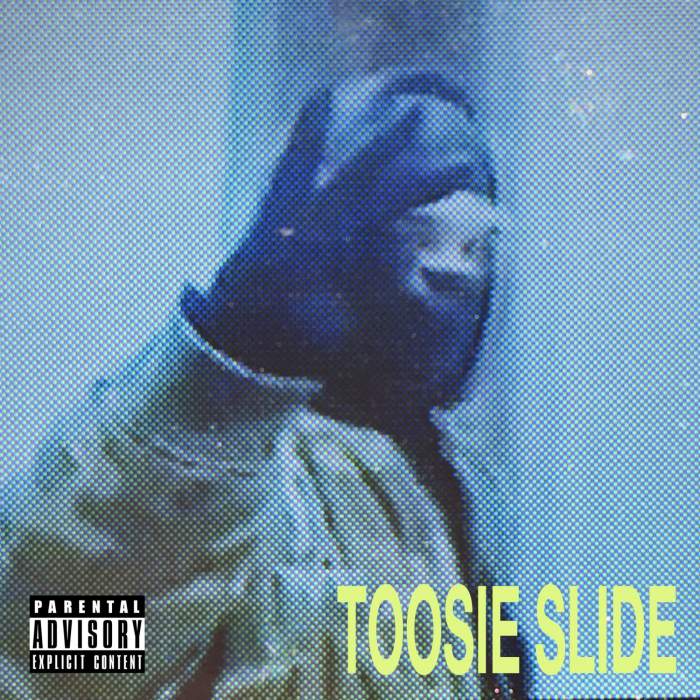


































No comments:
Post a Comment