Did you know that you can use psiphon vpn works with MTN Bblited plan? Today i try to use Bblited plan with psiphon vpn incase when zero kobo MTN browsing stopped so that we should have another alternative of using psiphon vpn and it works perfectly.

How to Configure Psiphon vpn



Want faster updates?? Then Download Our Android App Here

MTN Bblited plan with Psiphon vpn
To subscribe for MTN Bblited
Load 70naira on your sim card
Dial *216*7# or Send BBLITED to 21600
To subscribe for MTN Bblited
Load 70naira on your sim card
Dial *216*7# or Send BBLITED to 21600
Make sure your MTN Apn settings is default as shown below:
Apn: web.gprs.mtnnigeria.net
Proxy (IP): 10.199.212.2
Port: 8080
Apn: web.gprs.mtnnigeria.net
Proxy (IP): 10.199.212.2
Port: 8080
How to Configure Psiphon vpn
Now click HERE to Download and Install Psiphon Handler
Now Launch psiphon vpn and configure it as shown below:
Under Proxy type select ''real host''
Under Proxy server: web.blackberry.com
Under Real proxy server: web.blackberry.com
Then leave the others and save.
You will get a pop up message asking if you want to use psiphon browser only or Tunnel whole device. Make sure you choose tunnel whole device

Then it will take you to the next screen, click on the option tab.
Under region select USA server, then click on more option.
Under region select USA server, then click on more option.

Then click on more option. Under “proxy settings”’ check the “connect through an HTTP Proxy” box.

Then press the back button and wait for a few secs while is connecting.
Note: Psiphon vpn power all your apps no need of autoproxy and you can stream online
Want faster updates?? Then Download Our Android App Here
 GL TV
GL TV


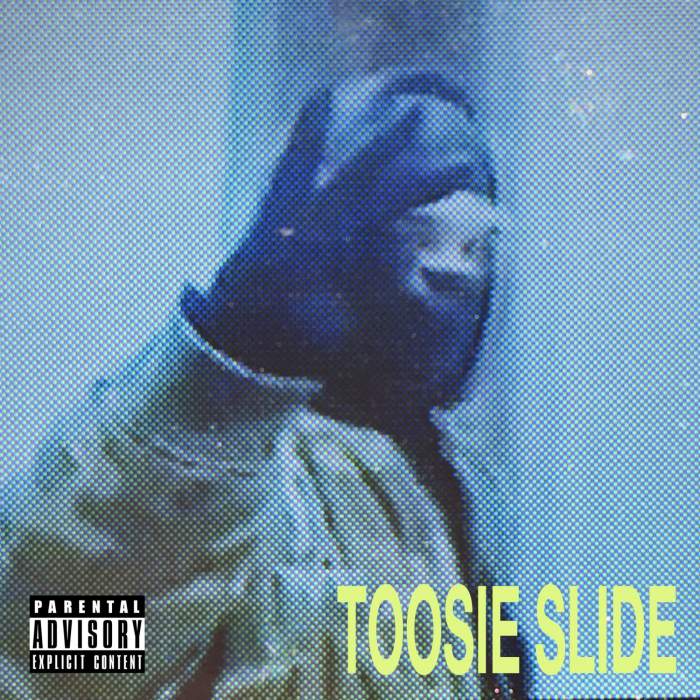



































No comments:
Post a Comment